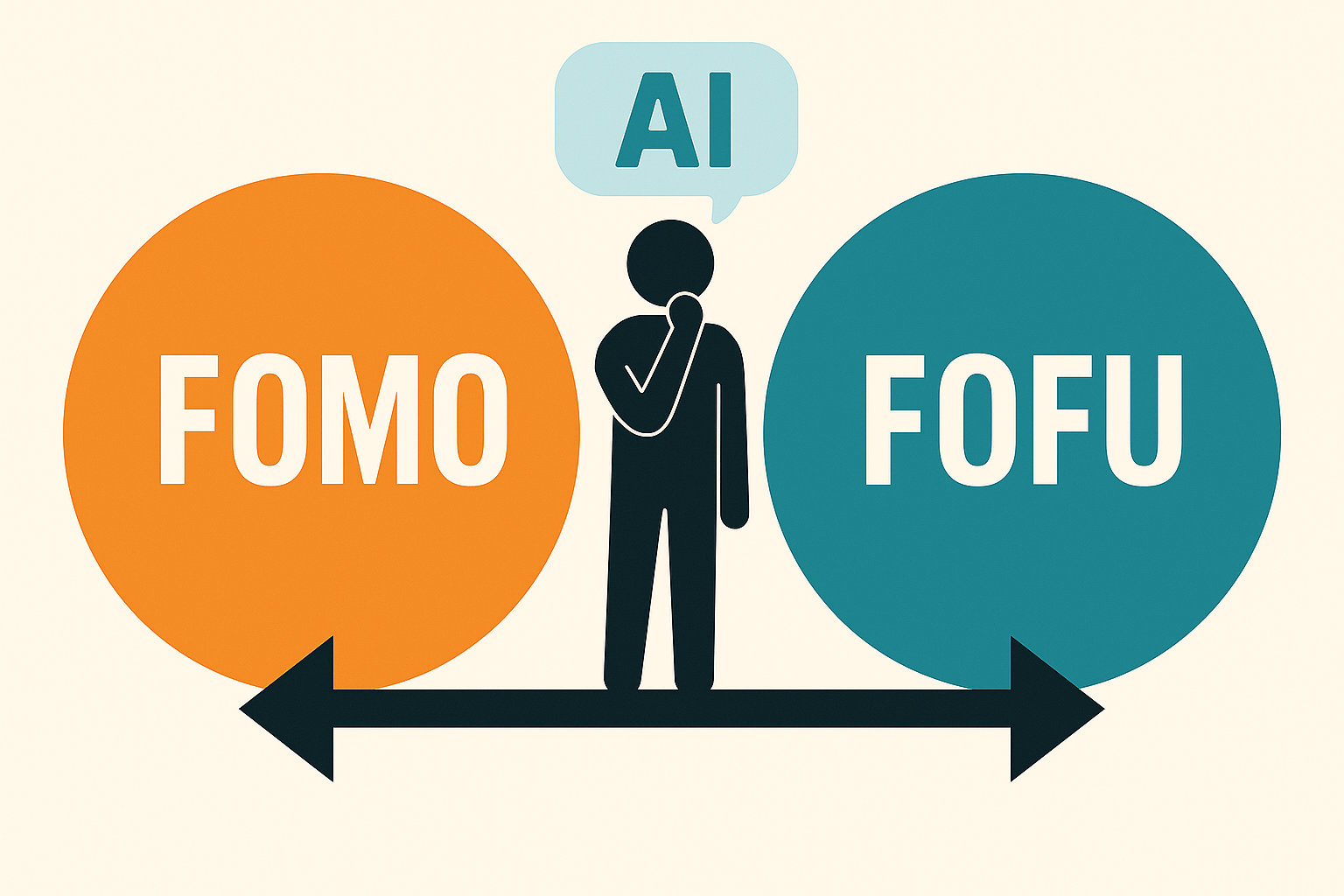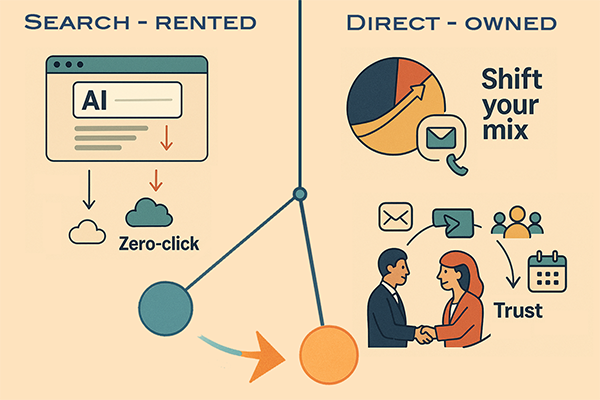If you’ve spent any time in small‑business Reddit forums, you’ve probably heard some version of that old refrain: “CRM? That’s just a spreadsheet I have to pay for.” It’s catchy cynicism in the guise of fiscal pragmatism, and—like most hot takes—only half the story. So, let’s examine the other half: why modern Customer Relationship Management platforms are far more than glorified rows and columns.
1. Spreadsheets: A lovable dinosaur with tiny arms
Let’s start by giving Excel and Google Sheets their flowers. Spreadsheets are low‑cost, ubiquitous, and wonderfully flexible. Even marketing guru Neil Patel concedes they can stand in as a mini‑CRM for a solopreneur who’s tracking a few dozen contacts (link). The trouble starts when your ambitions grow larger than your macros:
- No native automation. Formulas can total columns, but they, barring some coding gymnastics, can’t send an email sequence when a deal stage changes.
- Version‑control whack‑a‑mole. Which tab is the truth? (Hint: usually “vFinal_FINAL‑2”… or is it??)
- Security Swiss cheese. One accidental broadly shared link and your contact info is in the public domain—Yikes!
HubSpot’s own sales blog calls spreadsheets “difficult to use and [unable to] integrate natively with marketing, sales, and service systems,” especially once the headcount (and the headache count) rises (reference).
So yes, spreadsheets are lovable—but they’re also dinosaurs trying to tap out customer‑win stories with very tiny arms.
2. Modern CRMs: The Swiss Army knife in your tech stack
Let’s take a slightly closer look at the two undoubted leaders in the space. Both have their merits, and would, without hesitation, recommend either for the appropriate organization.
a. HubSpot: Automation for humans who hate busywork
HubSpot’s CRM starts with the basics—a contact record—but bolts on workflow automation, meeting‑link scheduling, conversational marketing chatbots, revenue attribution reporting, and now AI‑assisted email drafting. The official line from HubSpot’s own advocates: growth demands “tools designed for expansion—tools like HubSpot,” because farmers don’t plant fields with shovels (reference).
- Workflow triggers: e.g. “If demo booked → assign SDR → send prep deck.”
- Marketing‑sales hand‑offs: Deal stage changes can notify both teams and adjust ad audiences—no VLOOKUP required.
- Attribution cooked in: Want to know which LinkedIn ad drove that enterprise RFP? Two clicks, not two hours of sheet wrangling. Great for easy spend tracking… now we’re talking fiscal pragmatism.
b. Salesforce: Automation, AI, and an ecosystem the size of a small galaxy
Salesforce pounded the “spreadsheet replacement” drum first, but the platform has since morphed into a full‑stack operating system. Although inherently a more expensive option, the scalability, utility, and adaptability are unmatched. A recent Salesforce blog notes that leaving spreadsheets unlocks “intelligent automation processes” so leaders can work on the business, not in it ( reference). Today’s marquee features:
- Einstein AI forecasts: Machine‑learning models predict quota attainment and churn risk, then push next‑best actions directly to reps.
- Industry clouds: Pre‑built data models for healthcare, education, and even automotive—things your spreadsheet has never dreamed of.
- AppExchange: 7,000+ (!!!) add‑ons, from ZoomInfo enrichment to DocuSign contracts, snap‑in without a single pivot table. Salesforce adeptly positioned themselves as the hub of a giant ecosystem of revenue realization.
3. Thought‑leader reality checks
Still not convinced? Let’s borrow the mic from a few folks whose job is to look past vendor hype:
- Ann Handley reminds us that customers don’t buy products as a favor to us; they buy because those products make their lives better (reference). A CRM, by automating reminders, surfacing context, and personalizing outreach, makes their inbox experience better—something a CSV can’t.
- Gartner frames CRM as one of the four pillars of elevating customer experience; missteps here lead to “weakened financial performance and lost market share” (reference). Translation: your spreadsheet may be cheap, but churn isn’t.
- Neil Patel (again) lists insight capture and busy‑work automation as decisive reasons teams graduate from sheets to proper CRM platforms (reference).
When marketing heavyweights and research analysts align on value, it’s likely not just vendor spin, and simply good business sense.
4. But… aren’t CRMs pricey?
It’s fair to wince at per‑seat fees—especially if you’re comparing them to the $0.00 of Google Sheets. Yet the true cost of ownership tells a different story:
|
Hidden Cost |
Spreadsheet World |
CRM World |
|
Lost opportunities |
Deals slip through cracks because no follow‑up reminders. |
Automated task queues and SLA timers. |
|
Dirty data |
Anyone can overwrite rows; finding duplicates is detective work. |
Role‑based permissions, de‑dupe rules, validation. |
|
Manual reporting |
Monthly numbers = weekend in Excel jail. |
Real‑time dashboards auto‑refresh. |
|
Onboarding lag |
“Where do I find the January leads file again?” |
Guided paths, playbooks, in‑app coaching. |
Adding a single closed deal (or avoiding customer churn) and the ROI math flips quickly. In fact, CRM consultancy Insycle lists ten productivity and data‑quality reasons you’ll regret managing customer data in Excel (reference).
5. The human factor
Great tech is useless without adoption, and spreadsheets do excel (insert “dad” laugh) at familiarity. The antidote: choose a CRM with a UX your team actually enjoys.
- HubSpot’s interface feels like a modern email client—drag‑and‑drop pipelines included.
- Salesforce has doubled down on in‑app prompts and AI‑generated field explanations to shorten the learning curve.
And let’s be honest: people secretly love dashboards that make their numbers look heroic. Nothing motivates like seeing the “percent of quota” gauge nudge into green while your coffee is still hot.
6. So where is a spreadsheet still the winner?
Fair is fair. There are times where a CRM is not the right and only answer.
- Tiny datasets - let's say you have <30 contacts you’re keeping in touch with, and it’s just for you, then a spreadsheet probably works fine.
- One‑off imports/export clean‑ups - despite some great CRM data health features, cleaning data is sometimes easiest in Excel. And, clean data is great to have… before loading into…ahem…your CRM.
- Data science exploration - when you're a formula ninja who's doing some serious analytics, or your Python notebooks are riding shotgun.
So yes, there’s a place for your trusty XLSX. It’s just not for running your entire revenue engine.
7. Bringing it home
Calling CRMs expensive fancy spreadsheets is like calling a smartphone a pricey digital clock. Technically true—there is a clock—but it ignores GPS, a 4K camera, Insta Reels, and all important ability to order tacos at 1am. Likewise, HubSpot and Salesforce certainly store rows and columns, but they overlay:
- Automated, multi‑channel workflows
- Predictive AI insights
- Native marketing‑to‑sales‑to‑service alignment
- Ecosystems of pre‑built integrations
- Real‑time reporting that replaces Monday‑morning scramble‑email threads
Marketers from Ann Handley to Neil Patel to the industry-leading analysts at Gartner converge on one conclusion: customer experience is now the revenue battlefield, and the right CRM is your command centre—not an Excel file pretending to be one.
So the next time someone quips, “We’ll just keep our spreadsheet, thanks,” feel free to share this post—and maybe ask whether “Use this - Weekly report-KP Edit-FINAL-realfinal-v3.xlsx” is the right pipeline report.